Image Style
Images Shapes
Add classes to an <img> element to easily
style images in any project.
Thumbnails - Default
By default, thumbnails are designed to showcase linked images with minimal required markup.
Images - Bordered
An image may include a border to emphasize the edges of white or transparent content.
Thumbnalis - Custom Content
With a bit of extra markup, it's possible to add any kind of HTML content like headings, paragraphs, or buttons into thumbnails.
Images - Fluid
Images in Bootstrap 3 can be made responsive-friendly via the
addition of the .img-fluid class. This applies
max-width: 100%; and height: auto; to the image so that it scales nicely to the parent element.